How Can We Help?
Invite a Friend to MovieBox Pro
Get Invite Code
- Login to your MovieBox Pro account from a computer or iPad.
- Click on the top right icon to bring out the menu. The icon will look like one of the two below or with your Google account photo:


- Click on Invite Code in the dropdown.
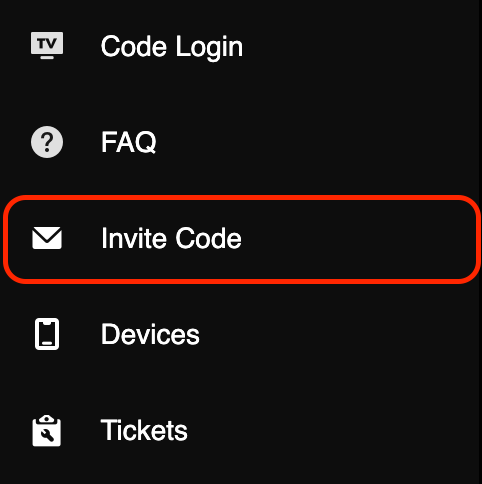
- Click the +.

- Click on Create.

- Copy the code and send to your friend.
💡Note: The code is only good for 15 mins.
Use Invite Code
- Go to the MovieBox Pro site.
- Login with your Google account.
💡Note: if you do not have a Google account, create one. It’s free. - Click on I have an invitation code. at the bottom.
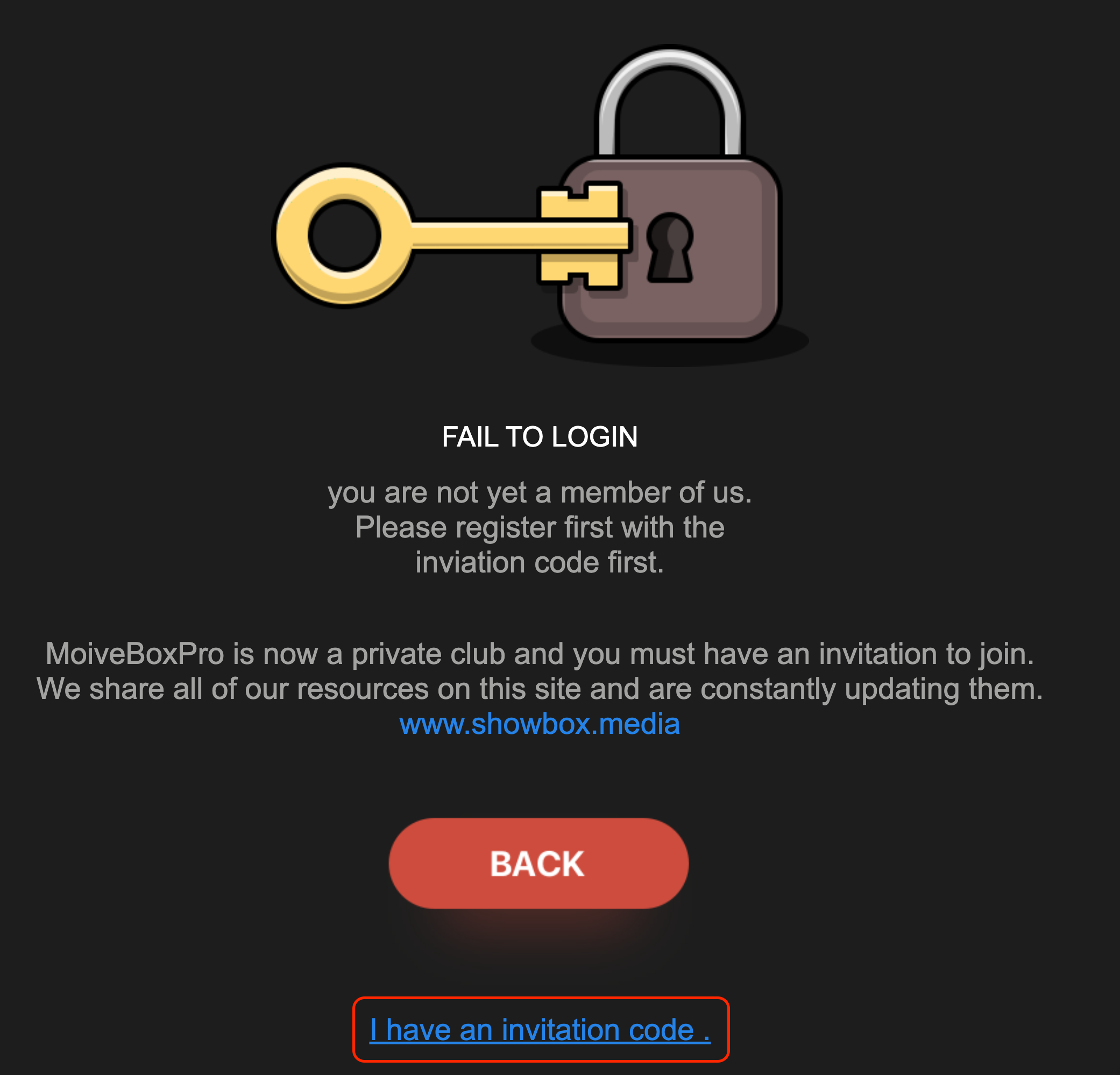
- Type in the Invite Code from your friend and click Login.
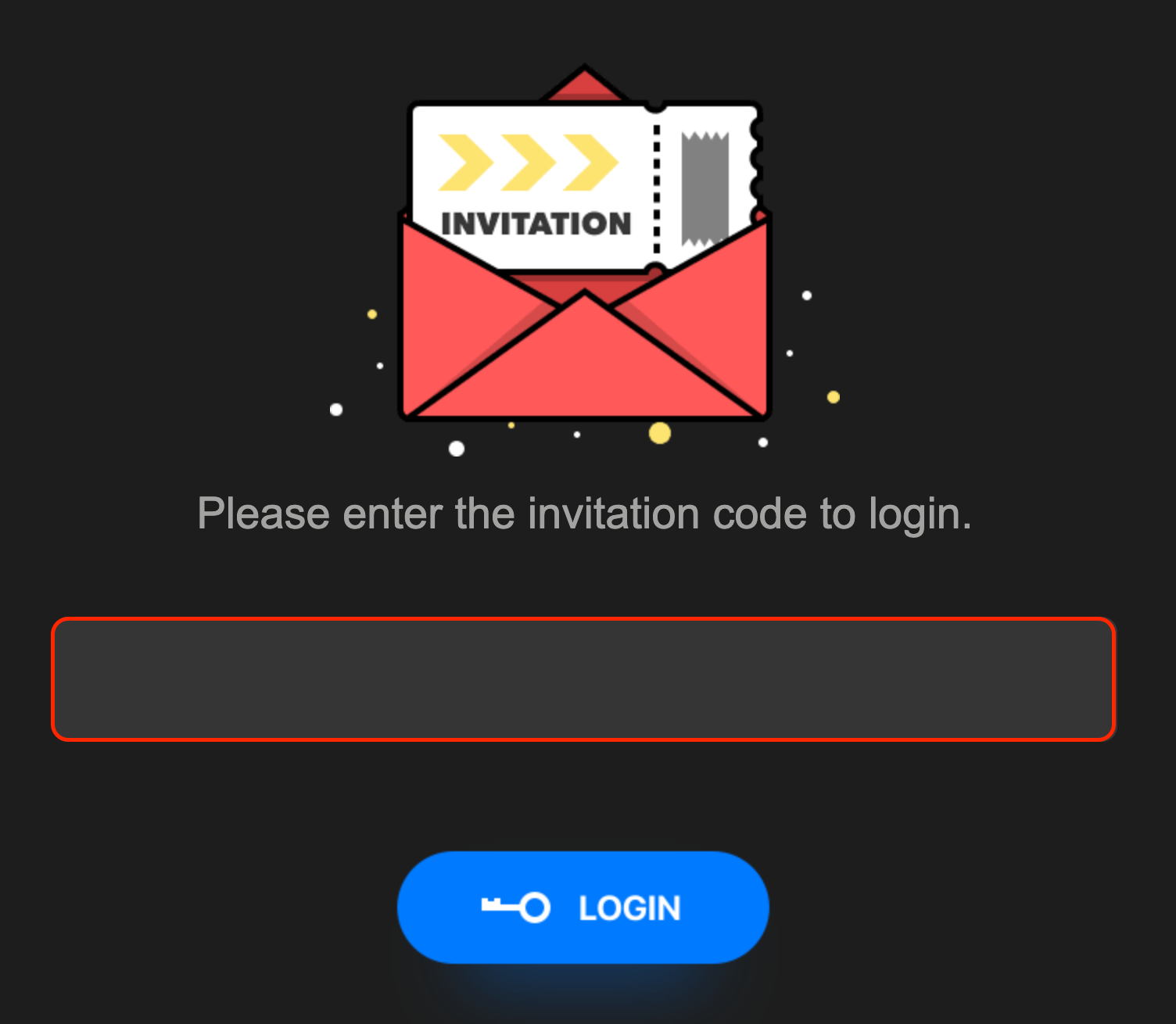
- At the MovieBox Pro home screen, click on the top right icon to bring out the menu. The icon will look like one of the two below or with your Google account photo:


- Click on VIP in the dropdown menu.
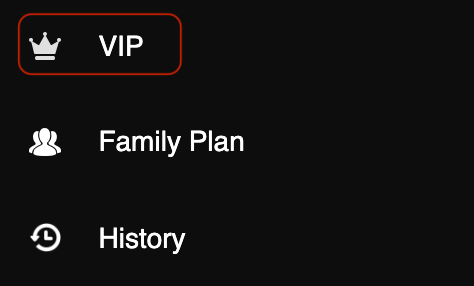
- Click on Renew.
- Make your selections:
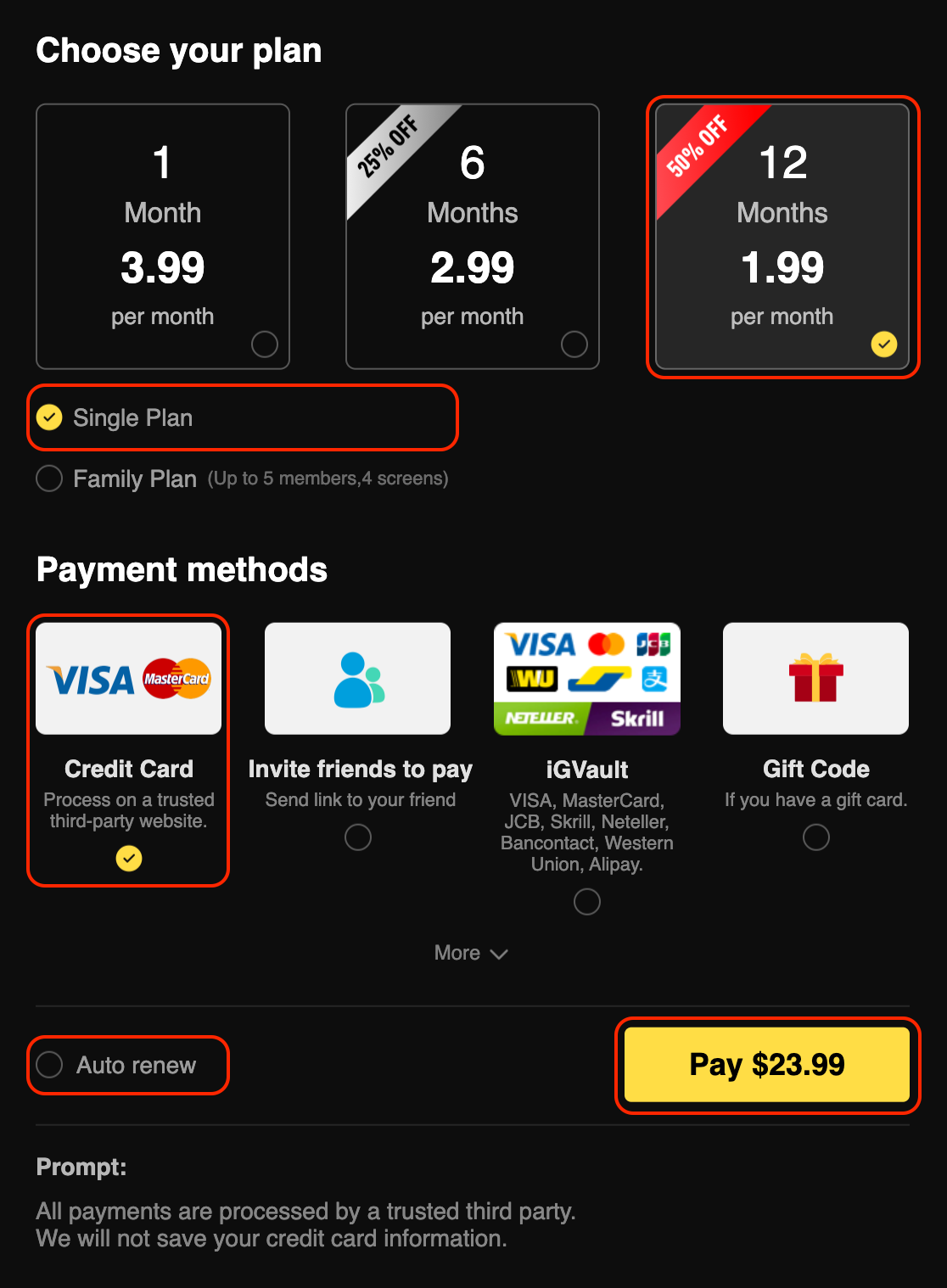
- Duration – 1 month, 6 months, or 12 months.
- Single or Family Plan.
- Payment Method (Credit Card recommended).
- Auto renew.
- Click Pay.